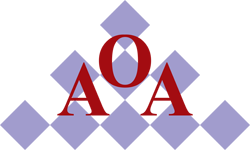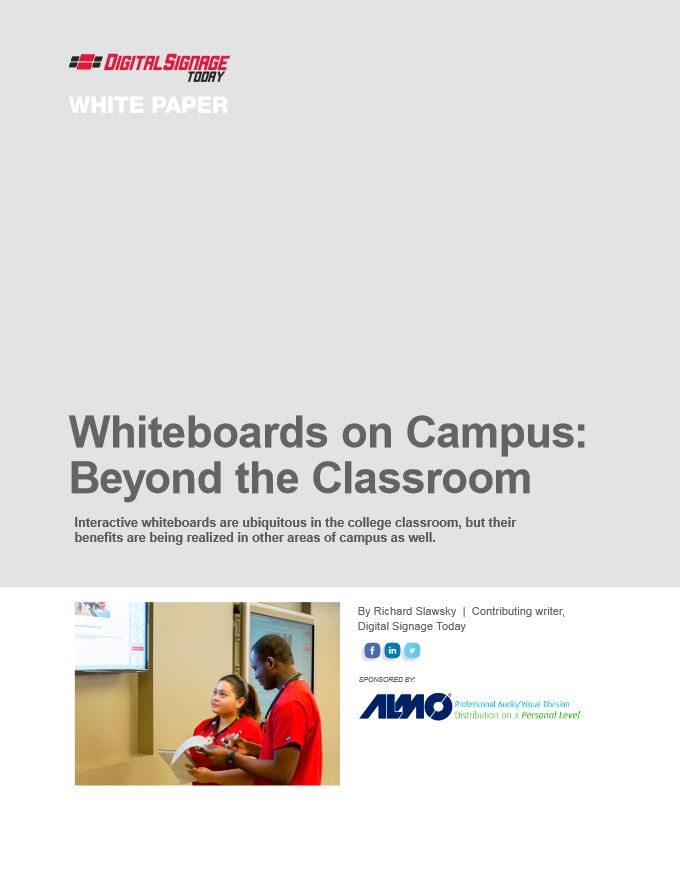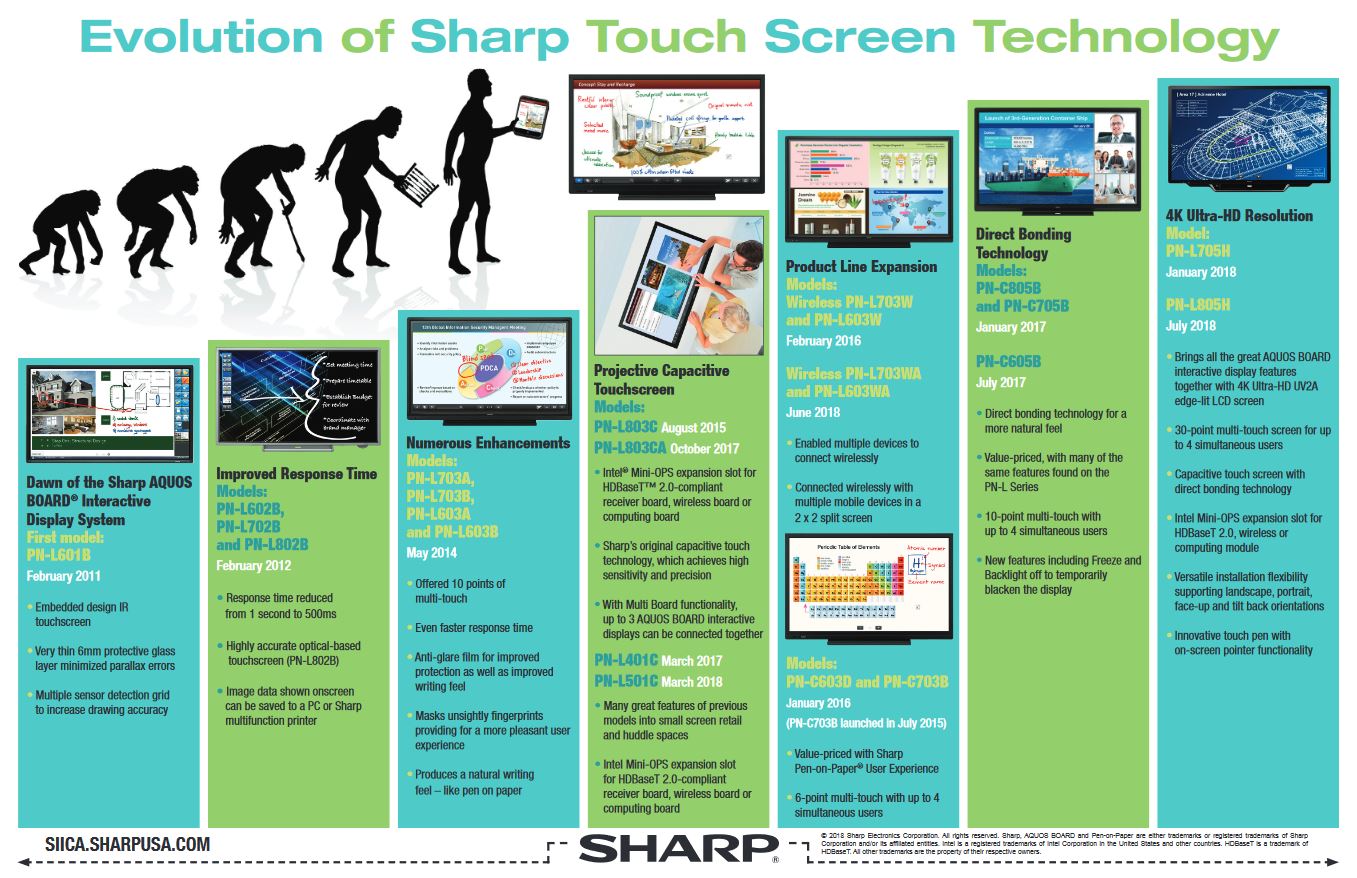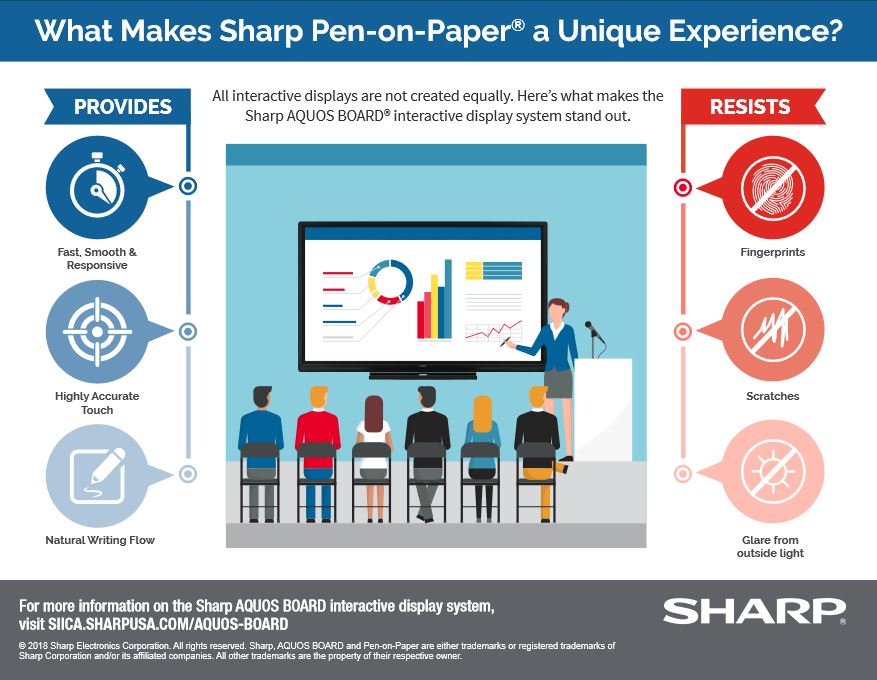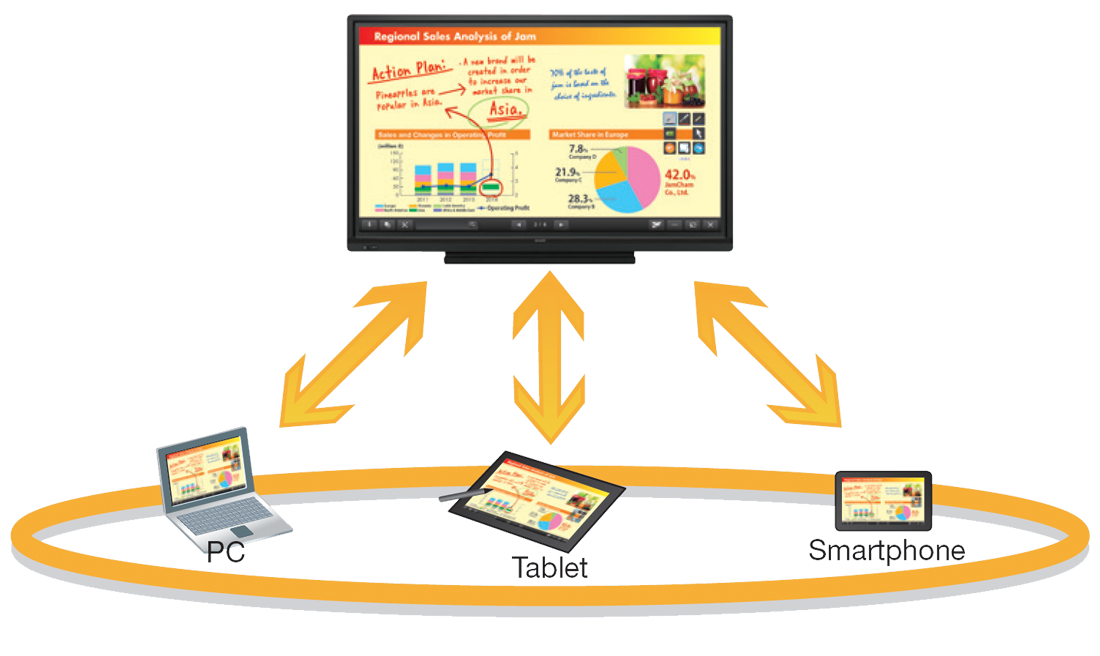Sharp AQUOS BOARD Interactive Display Systems
Sharp AQUOS BOARD® interactive display systems are much more than your typical interactive white boards. Designed for smooth and effortless communication in a wide range of contexts, their highly responsive touch pens allow several people to write on the same touch screen at the same time. And the SHARP Display Connect software enables multifaceted wireless communication. Whether in the office boardroom or the classroom, Sharp changes the way you communicate.

BIG screen. BIG impact.
BIG advantages over
conventional display solutions
Multi-purpose Applications
A Better Way to Make a Big Impression
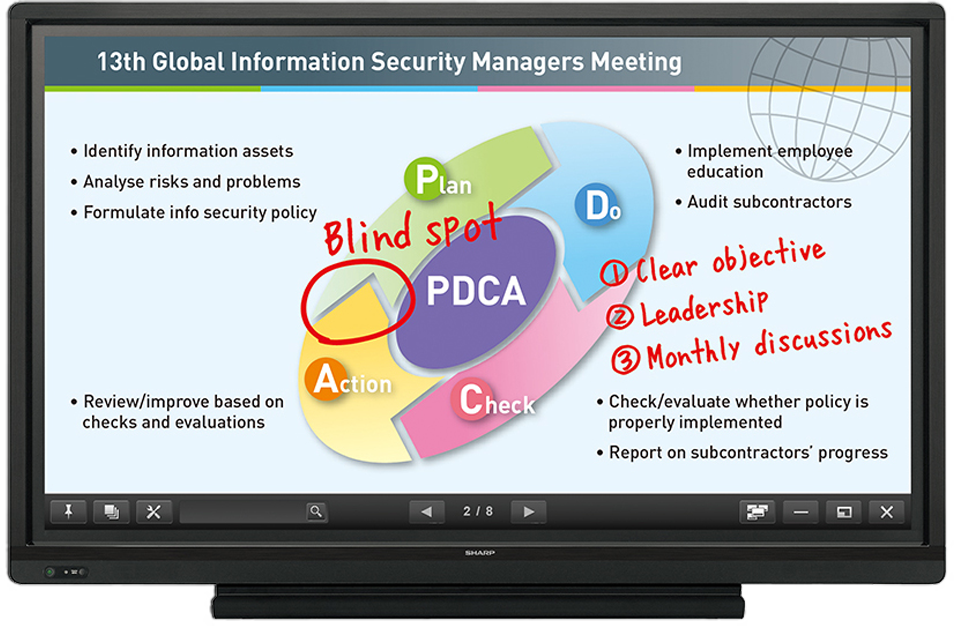
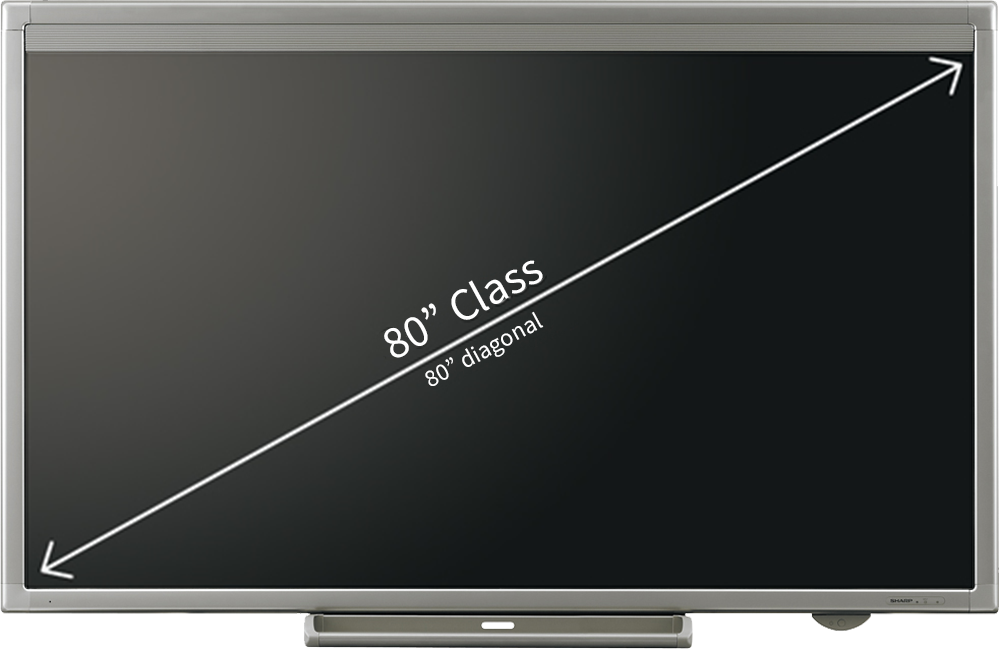
Spectacular Screen Size
Convey Your Message with Greater Impact
Videos
Spectacular Image Quality
Uniform Brightness with Low Energy Consumption
Sharp’s UV2A photo-alignment technology create brilliant color images, and with full-array backlit design positions energy-efficient white LEDs evenly across the entire panel for uniform brightness and greater legibility of text.
Approximately 5-Times Brightness Compared to Plasma Displays
Model Sharp PN-L703B 70″ Class Competitor A 65″ Class Plasma Display Panel
Typical
Brightness 300 cd/m2 60 cd/m2
Approximately 1/3 Power Consumption Compared to Plasma Displays
Model Sharp PN-L703B 70″ Class Competitor A 65″ Class Plasma Display Panel
Typical
Power
Consumption 225W 720W
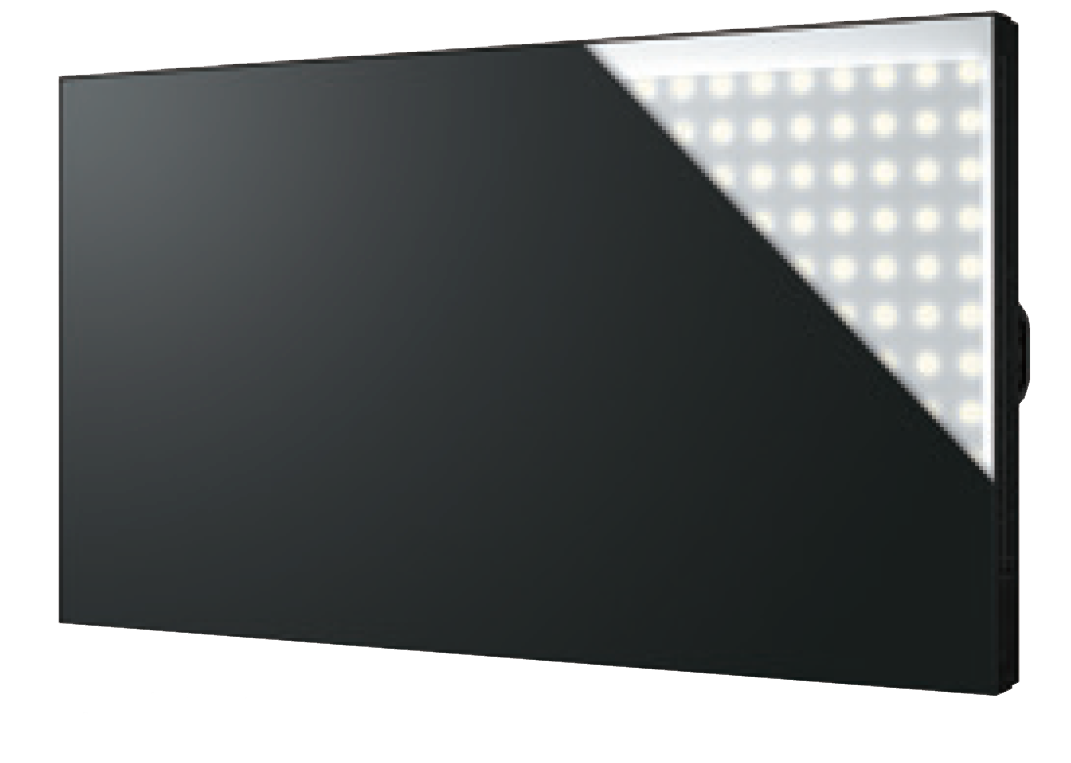

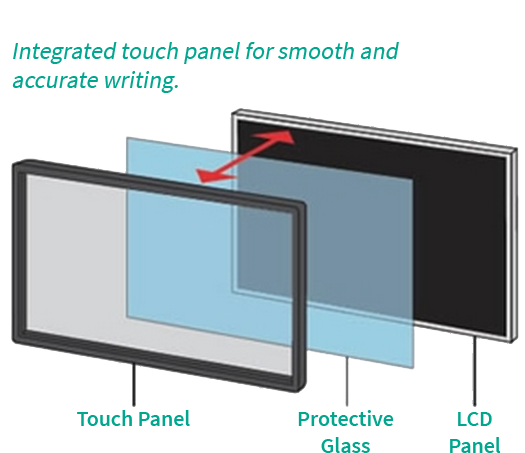
User-Friendly Sharp Pen Software™ Interface
Control Every Presentation Like a Pro
Give Your Presentation Just the Right Touch
MFP Connectivity

Work Smarter with SHARP Display Connect
SHARP Display Connect1 software supports effective and multifaceted communication. Onscreen content—including handwritten notes and drawings made in real time—can be viewed simultaneously on the AQUOS BOARD and mobile devices2 such as PCs, tablets, and smartphones. SHARP Display Connect facilitates interactive presentations, lively discussions, and paperless meetings in both business and educational settings
SHARP Display Connect enables the following interactive functions on AQUOS BOARD and mobile devices connected via wireless LAN:
- sharing of onscreen content
- transfer of files
- interactive onscreen writing and drawing
- remote control of the AQUOS BOARD from mobile devices
Up to 50 mobile devices1, 3 can be connected simultaneously.
Files can be exchanged between mobile devices even if they are not connected to the AQUOS BOARD.
Users can capture onscreen images and save them on their mobile devices to make personally annotated memos (personal memo).
SHARP Display Connect also connects two AQUOS BOARD on the same network (intranet, VPN, etc.) to enable larger-scale interactive communications.